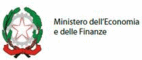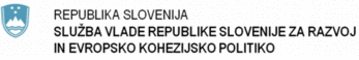Add new language in the Frontend
One of the strengths of TYPO3 is the ability to support multi-language websites. There are a couple of things to do o add a new language. Very roughly, for this website:
Configuration for the Frontend
- Add a record sys_language in the Backend by clicking:
Menu web > List > New TYPO3 site > look for section "Website Language" > click the "green" button - Adjust the TypoScript configuration to your needs. Configuration is to be changed in both files:
/htdocs/typo3conf/ext/speciality/Configuration/TypoScript/Config/language.ts
/htdocs/typo3conf/ext/speciality/Configuration/TypoScript/constants.txt - It is likely necessary to configure the language menu (to display the new language). The configuration is in the file:
/htdocs/typo3conf/ext/speciality/Resources/Private/Partials/LanguageMenu.html - Real URL - the extension generating the speaking URL - must be updated as well. Open htdocs/typo3conf/RealURL.php and look for "Language configuration" within the file.
Configuration for the Backend
- In the Backend, the default language is configured as English. This can be changed in
/htdocs/typo3conf/ext/speciality/Configuration/TsConfig/Page/config.ts
There are also some resources for the editor that can be useful.
Translating the Backend
The backend can be fully translated into more than 30 languages. Let see how it can be achieved for your own language.
- Open the Language module and download the languages of your choice by clicking:
Admin Tools > Language - Apply language for the Backend by clicking:
User Tools > User settings > Menu "Language"
Default Backend language can also be pre-configured for a user by clicking:
- Admin Tools > Backend users > edit a user